House Republican Leader John Boehner (Ohio) is using language from the just-completed healthcare debate to blast the FCC’s attempt to rein in broadband providers.
Boehner accused the agency Thursday of pursuing a “government takeover of the Internet,” just hours after FCC Chairman Julius Genachowski unveiled the plan, which would place broadband providers under some of the same rules that have long governed phone companies.
“Under this job-killing big government scheme, the Obama administration is seeking to expand the power of the federal government,” Boehner said in a statement.
“The success of the Internet is a perfect example of what happens when entrepreneurship and innovation are allowed to flourish, but today’s decision will undermine its success and hurt our economy,” the GOP leader continued. “The American people are asking ‘Where are the jobs?’ They aren’t asking for yet another government takeover that imposes new job-killing federal regulations and puts bureaucrats in charge of the Internet.
Republicans attacked the healthcare bill for almost a year as a job-killer and a government takeover of private enterprise. They’ve made similar arguments about other efforts — some of which were backed by Republicans, including the Bush administration — to bailout banks and auto companies.
The FCC, however, has explicitly sought to shed any mention that hope to regulate or takeover the Internet. Rather, the commission has framed its efforts as an attempt to store the same rules and procedures that were in place before a federal court in April invalidated the FCC’s ability to regulate broadband providers.
Two FCC officials on a conference call with reporters on Thursday declined to address Boehner’s criticisms directly. They also noted that full implementation of Genachowski’s proposal — including rules that would safeguard open Internet — was still some time away.
But Boehner on Thursday implored lawmakers to act preemptively to stop the FCC from encroaching too much on private business.
“Congress should listen to the American people and act to reverse this unnecessary federal government power grab,” he said.
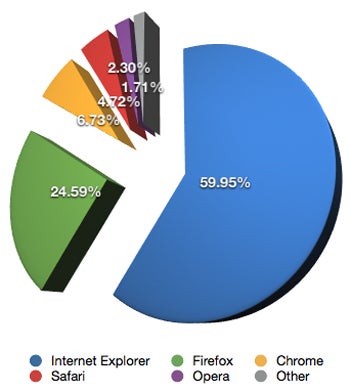 NetApplications browser market share statistics for April 2010.
NetApplications browser market share statistics for April 2010.